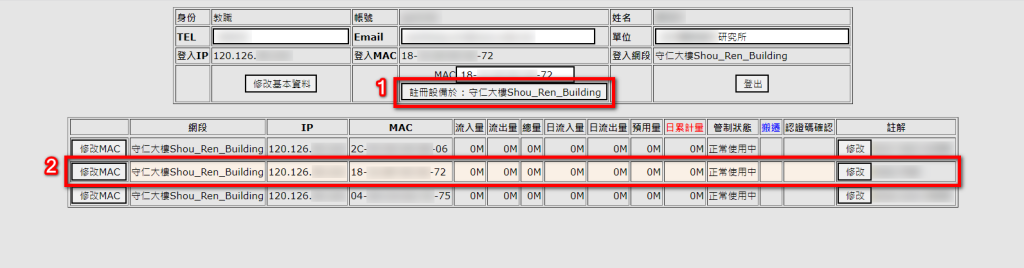STEP 1
Setting your device to obtain an IP address automatically (also known as DHCP).
Using NYCU Portal account and password to log in IP Registration System (12.126.43.2).
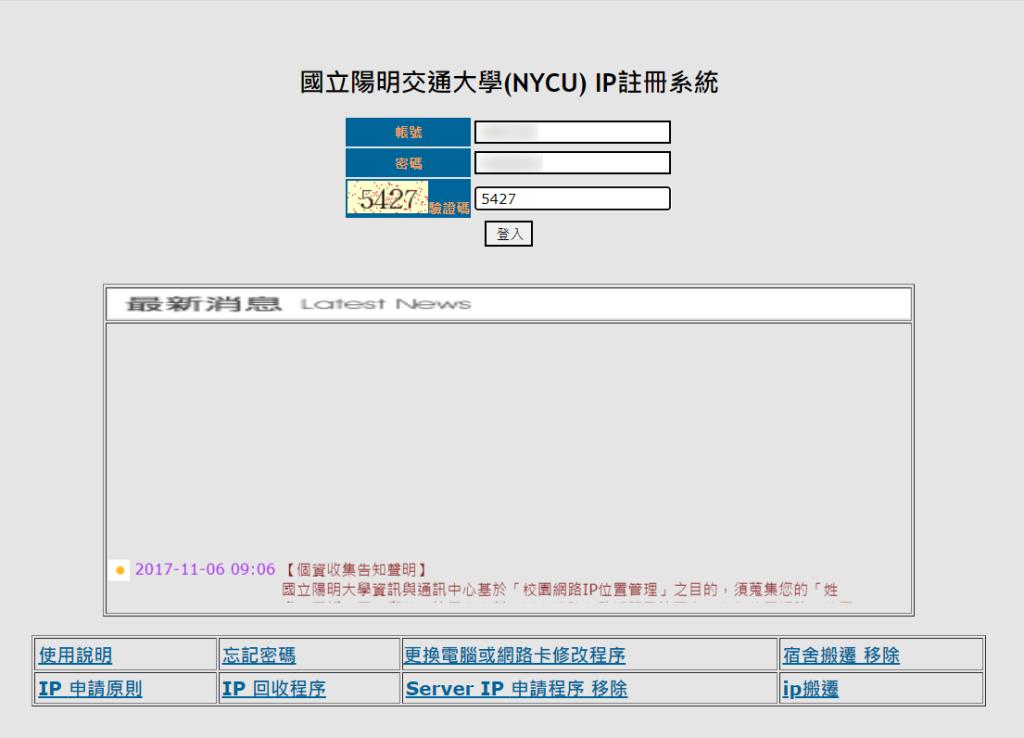
STEP 2
When you modify your basic information, click the “update profile” button.
After clicking the “Register ☐☐☐ Building” button, close web browser and wait for 10 minutes, the “status” field will display “normal”.